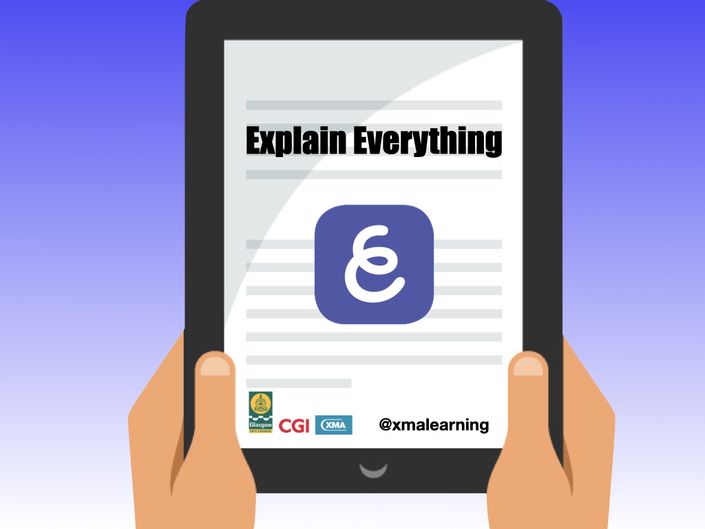
Explain Everything

Explaining things just became a lot easier with Explain Everything, your new interactive online whiteboard!
By the end of the session we will introduce you to, and have you familiar with using Explain Everything through the following features:
- Creating a new project - Blank or Templates
- Drawing and editing tools
- Adding media and clipart
- Recording
- Exporting, Saving & Sharing
Your Trainer

Originally an additional support needs secondary school teacher, Chris is now a digital learning consultant for XMA. He has previously taught in schools in both Scotland and China, both in the state and independent sectors. Chris is a Microsoft Innovative Educator Expert, Master Trainer and Microsoft Certified Educator. He was previously an MIE Fellow for Scotland and was awarded MIE Expert of the Year for Scotland 2019-20.
Chris works with XMA and partners extensively on developing new resources, materials and tools for Professional Learning. Chris champions the use of technology to support inclusion and accessibility through a variety of digital tools available on iPads. He is also hugely passionate about empowering and amplifying student and educator voice. Chris was previously a member of the 'Accessibility and Inclusive Design' Advisory Board Member for Microsoft Flip. He is also a Wakelet Ambassador and Community Leader.
When he's not working with teachers and leaders, Chris can be found on his cycle, watching movies or playing board games with his three daughters. He is also a Cubs Team Leader in Glasgow as well as a black tag at Tae Kwon Do.
Course Curriculum
-
StartIntroduction (0:58)
-
StartDrawing Tools (3:21)
-
StartShape Tool (0:51)
-
StartExporting (1:51)
-
StartAdding Media (1:29)
-
StartLayout and Renaming Projects (0:52)
-
StartRecording (4:14)
-
StartWeb Browser and Placeholders (4:03)
-
StartTemplates (1:16)
-
StartFurther Support (0:43)
-
StartThank You and Feedback
