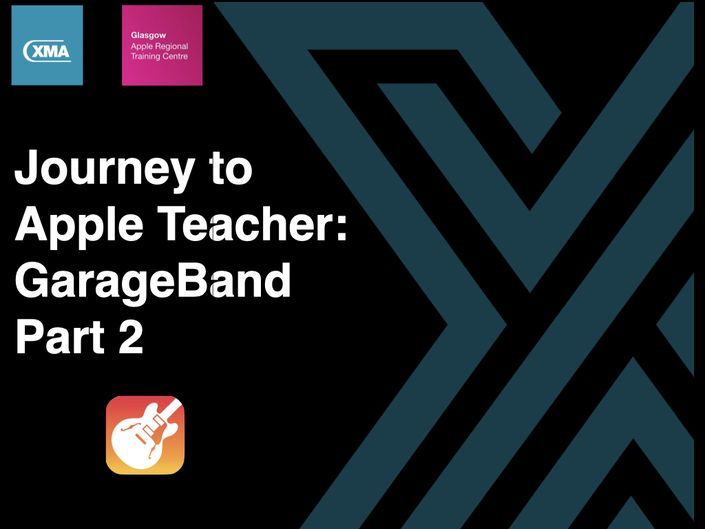
Journey to Apple Teacher: GarageBand Part 2
Continue to learn about how to incorporate the music creation app GarageBand into your classroom as you progress on your Apple Teacher journey.
Course Outline
1.Introduction to GarageBand and Live Loops
- Recap of GarageBand.
- Introduction to Live Loops and Tracks.
2. Getting Started with Live Loops
- Opening GarageBand and creating a Live Loops project.
- Exploring the Live Loops menus and options.
- Using pre-made Live Loops templates.
3. Creating and Editing Live Loops
- Adding loops to cells.
- Recording custom loops.
- Editing loops: Trimming and adjusting settings.
- Adding in Live Loop recording to the podcast.
4. Overview of Tracks Instruments
- View instrument options.
- Selecting an instrument.
- Overview of settings and options within that instrument.
5. Sharing and Exporting Your Project
- Exporting the project as an audio file.
- Sharing your creation.
Your Trainer

Course Curriculum
Journey to Apple Teacher: GarageBand Part 2
Available in
days
days
after you enroll
Frequently Asked Questions
When does the course start and finish?
The course starts now and never ends! It is a completely self-paced online course - you decide when you start and when you finish.
How long do I have access to the course?
How does lifetime access sound? After enrolling, you have unlimited access to this course for as long as you like - across any and all devices you own.
What if I am unhappy with the course?
We would never want you to be unhappy! If you are unsatisfied with your purchase, contact us in the first 30 days and we will give you a full refund.
