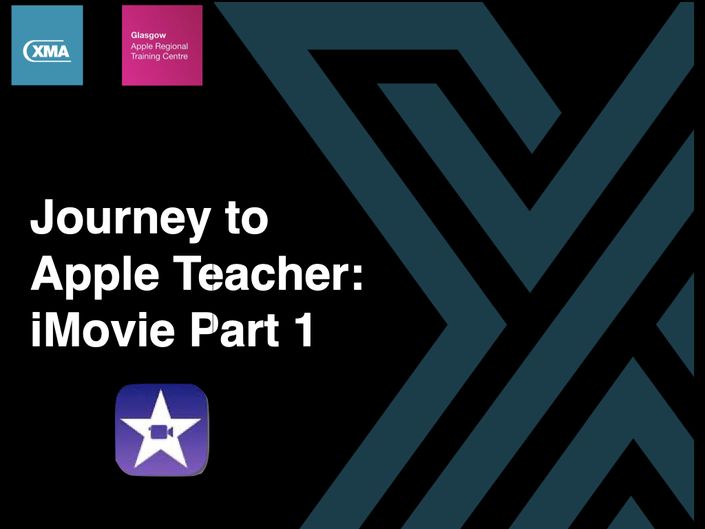
Journey to Apple Teacher: iMovie Part 1
Learn some magic movie making skills with the iMovie on your journey to becoming Apple Teacher.
Course Outline:
- Introduction and Why Use iMovie?
- Overview of course objectives and 2 part structure
- Benefits of using iMovie for teaching and learning
- Getting Started with iMovie
- App layout and help icon
- Key features and tools
- Creating a New Project
- How to start and rename a new project
- Understanding project types: Movie vs. Trailer
- Importing Media
- Importing videos and photos from the Photos app
- Tips for organising and managing media saved (albums/favourites)
- Basic Video Editing
- Introduction to timeline and playhead
- Trimming and splitting video
- Adding and adjusting transitions
- Reordering media in the timeline
Your Trainer

Course Curriculum
Journey to Apple Teacher: iMovie Part 1
Available in
days
days
after you enroll
Frequently Asked Questions
When does the course start and finish?
The course starts now and never ends! It is a completely self-paced online course - you decide when you start and when you finish.
How long do I have access to the course?
How does lifetime access sound? After enrolling, you have unlimited access to this course for as long as you like - across any and all devices you own.
What if I am unhappy with the course?
We would never want you to be unhappy! If you are unsatisfied with your purchase, contact us in the first 30 days and we will give you a full refund.
