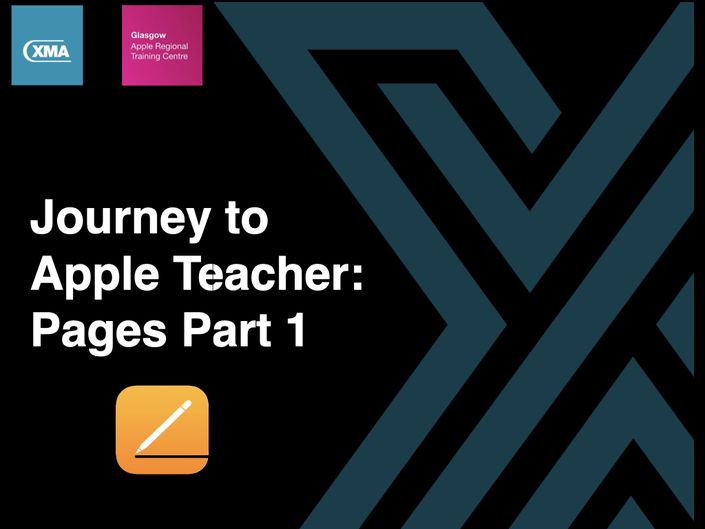
Journey to Apple Teacher: Pages Part 1
Learn how to integrate Pages into teaching and learning activities to enhance student engagement in learning and work towards the Pages badge on Apple Teacher
Course Outline:
- Introduction and Why Use Pages?
- Overview of course objectives and 2 part structure
- Benefits of using Pages for teaching and learning
- Getting Started with Pages
- How to start a new document
- A look at document templates
- Overview of the Pages app layout
- Renaming the document
- Basic Document Editing
- Formatting your page
- Adding text and formatting
- Adding images and shapes
- Advanced Editing
- Applying text styles
- Introducing the drawing tools
- Adding an image gallery
Your Trainer

Course Curriculum
Journey to Apple Teacher: Pages Part 1
Available in
days
days
after you enroll
Frequently Asked Questions
When does the course start and finish?
The course starts now and never ends! It is a completely self-paced online course - you decide when you start and when you finish.
How long do I have access to the course?
How does lifetime access sound? After enrolling, you have unlimited access to this course for as long as you like - across any and all devices you own.
What if I am unhappy with the course?
We would never want you to be unhappy! If you are unsatisfied with your purchase, contact us in the first 30 days and we will give you a full refund.
