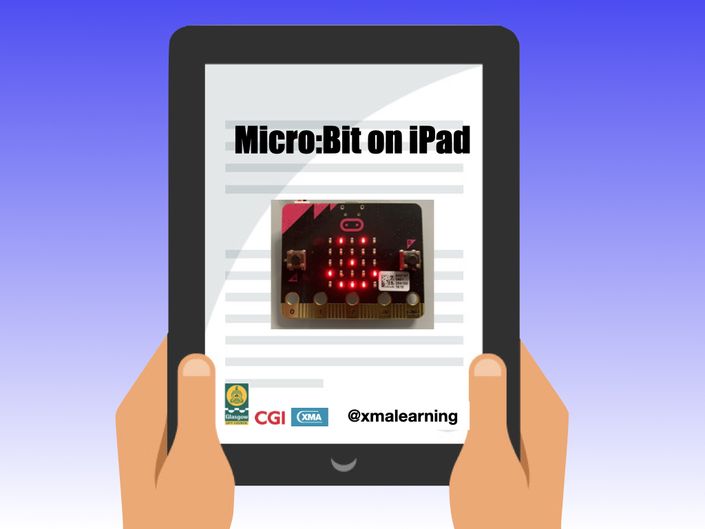
Micro:Bit with iPad
|
Each primary school has recently received class sets of Micro:Bits. Learn how to get the micro:bit working, program its features and create your first projects. The BBC micro:bit is a pocket-sized computer that introduces you to how software and hardware work together. It has an LED light display, buttons, sensors and many input/output features that, when programmed, let it interact with you and your world. n this interactive session you will discover how to connect & pair your Micro:Bits to iPad. Navigate and understand the coding platform. Create memorable and useful projects to share with students and beyond. See how you can integrate this amazing piece of technology to innovate and inspire your learners.
|
Your Trainer

Originally an additional support needs secondary school teacher, Chris is now a digital learning consultant for XMA. He has previously taught in schools in both Scotland and China, both in the state and independent sectors. Chris is a Microsoft Innovative Educator Expert, Master Trainer and Microsoft Certified Educator. He was previously an MIE Fellow for Scotland and was awarded MIE Expert of the Year for Scotland 2019-20.
Chris works with XMA and partners extensively on developing new resources, materials and tools for Professional Learning. Chris champions the use of technology to support inclusion and accessibility through a variety of digital tools available on iPads. He is also hugely passionate about empowering and amplifying student and educator voice. Chris was previously a member of the 'Accessibility and Inclusive Design' Advisory Board Member for Microsoft Flip. He is also a Wakelet Ambassador and Community Leader.
When he's not working with teachers and leaders, Chris can be found on his cycle, watching movies or playing board games with his three daughters. He is also a Cubs Team Leader in Glasgow as well as a black tag at Tae Kwon Do.
