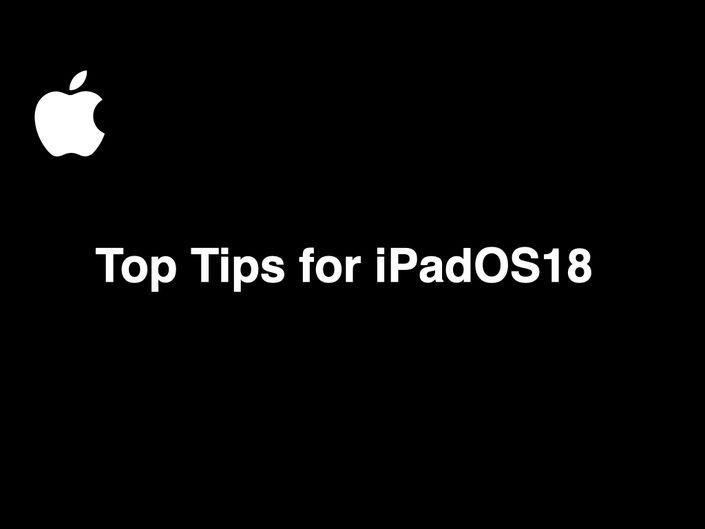
Top Tips with iPadOS18
This course covers the the latest OS update, iPadOS 18 which brings incredible new features designed for the unique capabilities of iPad, making it even easier for users to get tasks done.
iPadOS 18 introduces several exciting features to enhance your iPad experience.
You can now hide apps from your home screen, keeping your interface clean and organised. The home screen itself is more customisable, allowing for greater personalisation with widgets and layouts. The Control Centre has been revamped for easier access to essential functions. Reader Mode in Safari has been improved for a more immersive reading experience. Additionally, the Notes app boasts new features like enhanced handwriting recognition and better collaboration tools, making note-taking more efficient and enjoyable.
All these updates make iPadOS 18 a delightful upgrade, bringing more fun and functionality to your iPad!
Your Trainer

Originally an additional support needs secondary school teacher, Chris is now a digital learning consultant for XMA. He has previously taught in schools in both Scotland and China, both in the state and independent sectors. Chris is a Microsoft Innovative Educator Expert, Master Trainer and Microsoft Certified Educator. He was previously an MIE Fellow for Scotland and was awarded MIE Expert of the Year for Scotland 2019-20.
Chris works with XMA and partners extensively on developing new resources, materials and tools for Professional Learning. Chris champions the use of technology to support inclusion and accessibility through a variety of digital tools available on iPads. He is also hugely passionate about empowering and amplifying student and educator voice. Chris was previously a member of the 'Accessibility and Inclusive Design' Advisory Board Member for Microsoft Flip. He is also a Wakelet Ambassador and Community Leader.
When he's not working with teachers and leaders, Chris can be found on his cycle, watching movies or playing board games with his three daughters. He is also a Cubs Team Leader in Glasgow as well as a black tag at Tae Kwon Do.
